Payment process
|
STEP 1
Click the "Buy" button located next to the painting or product you wish to purchase. You can add more items to your purchase or proceed to payment.
|
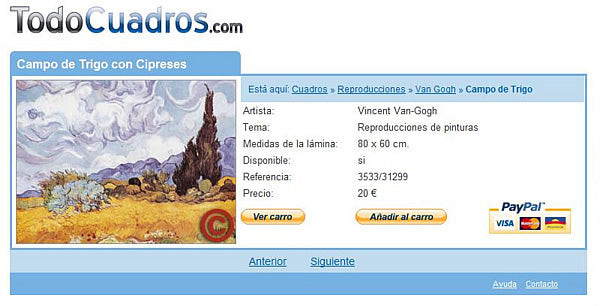 |
|
STEP 2
When the PayPal shopping cart is with all the products (one or more) that you want to buy, click the "Proceed to Payment" button.
|
 |
|
STEP 3
Enter your Visa or MasterCard details as indicated by the system. If you want to pay by another method like "Bank Transfer" we advise you to open a PayPal account. Once you have entered your details click the "Review Order and Continue" button.
|
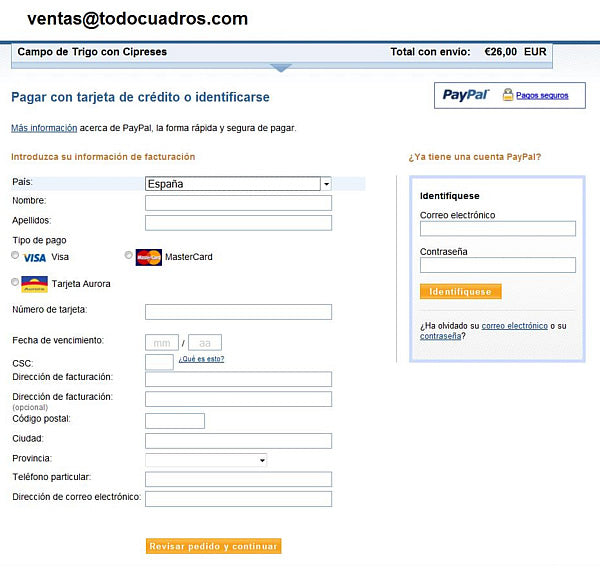 |
|
STEP 4
This screen shows the summary of your order: Description of the item(s), price, quantity, and total to pay. Check that everything is correct and click "Pay Now".
|
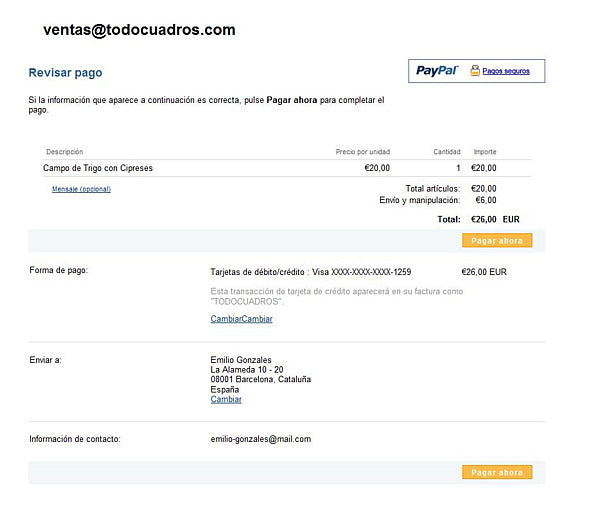 |
|
STEP 5
The payment is now made. Here appears the address to which the product will be sent, You have the option to print the order receipt. It will be sent within 24 hours and you will have it at your home within 3 to 5 working days in Spain and 14 days abroad.
|
 |